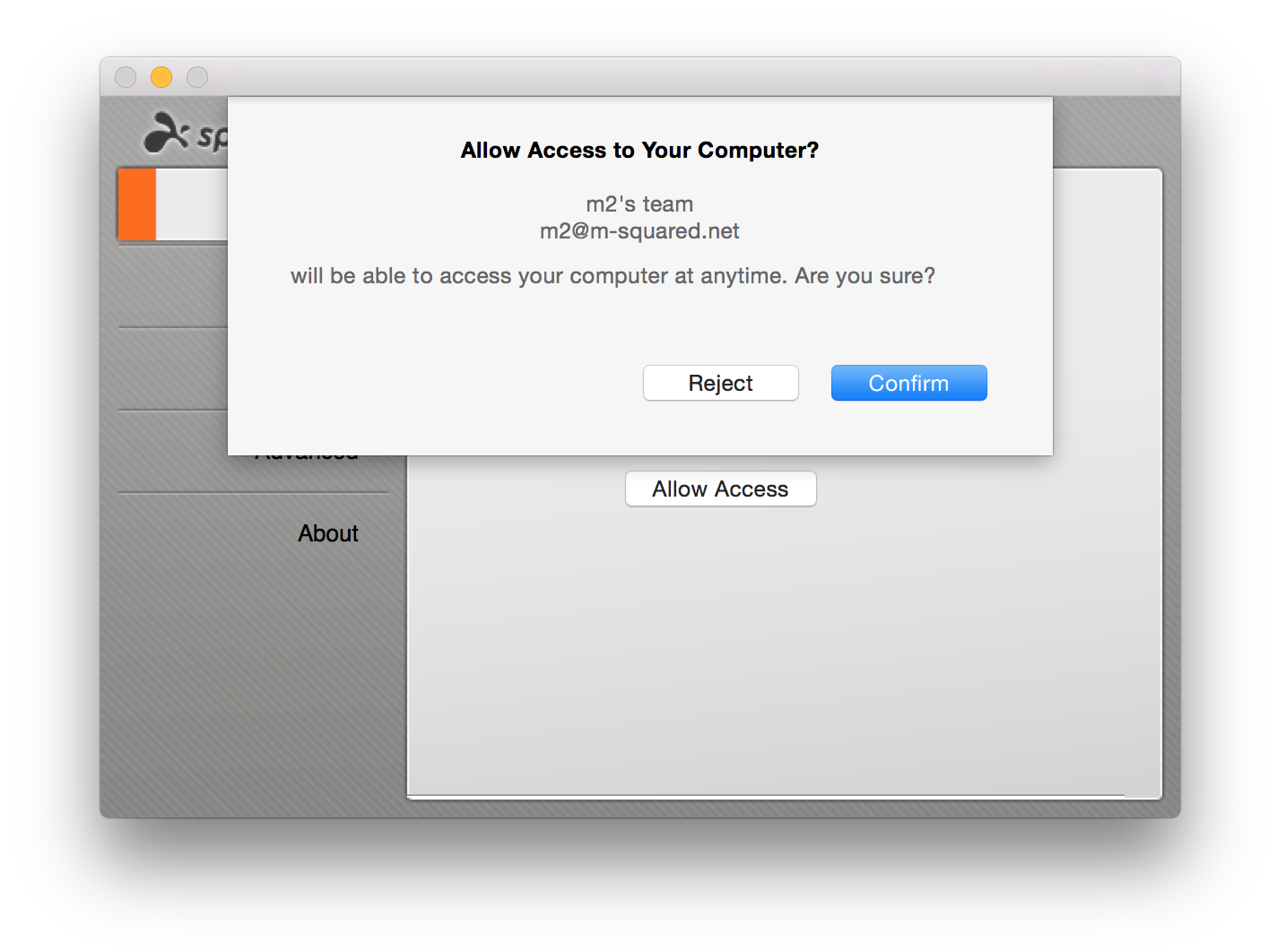If you have been directed to this page by an M-Squared Consultant, please download the Splashtop Remote Support application below.
Only existing clients are eligible for remote support. If you would like to become a client, please contact us.
1. Download the Splashtop Remote Support application for your Mac:
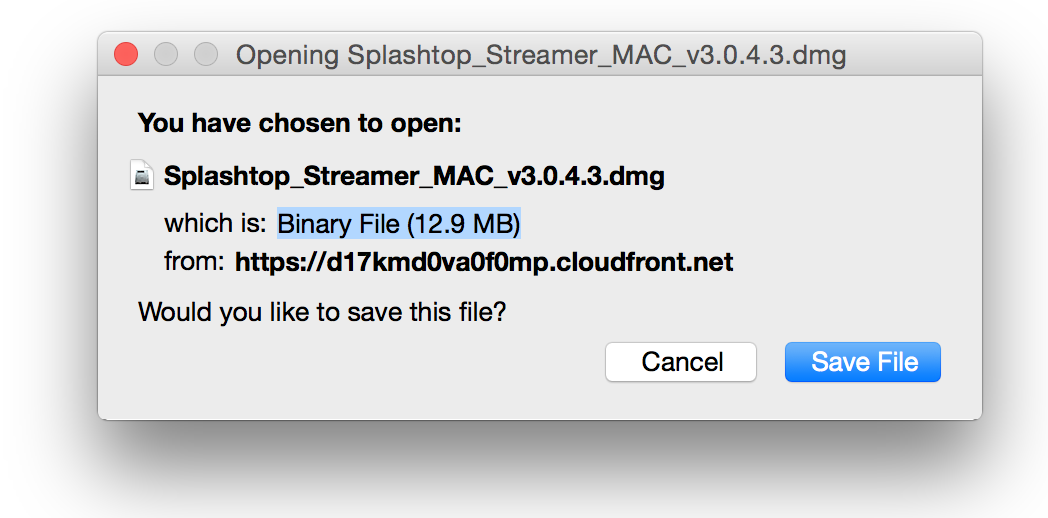
2. Once the download is complete, double click the download to open the installer.
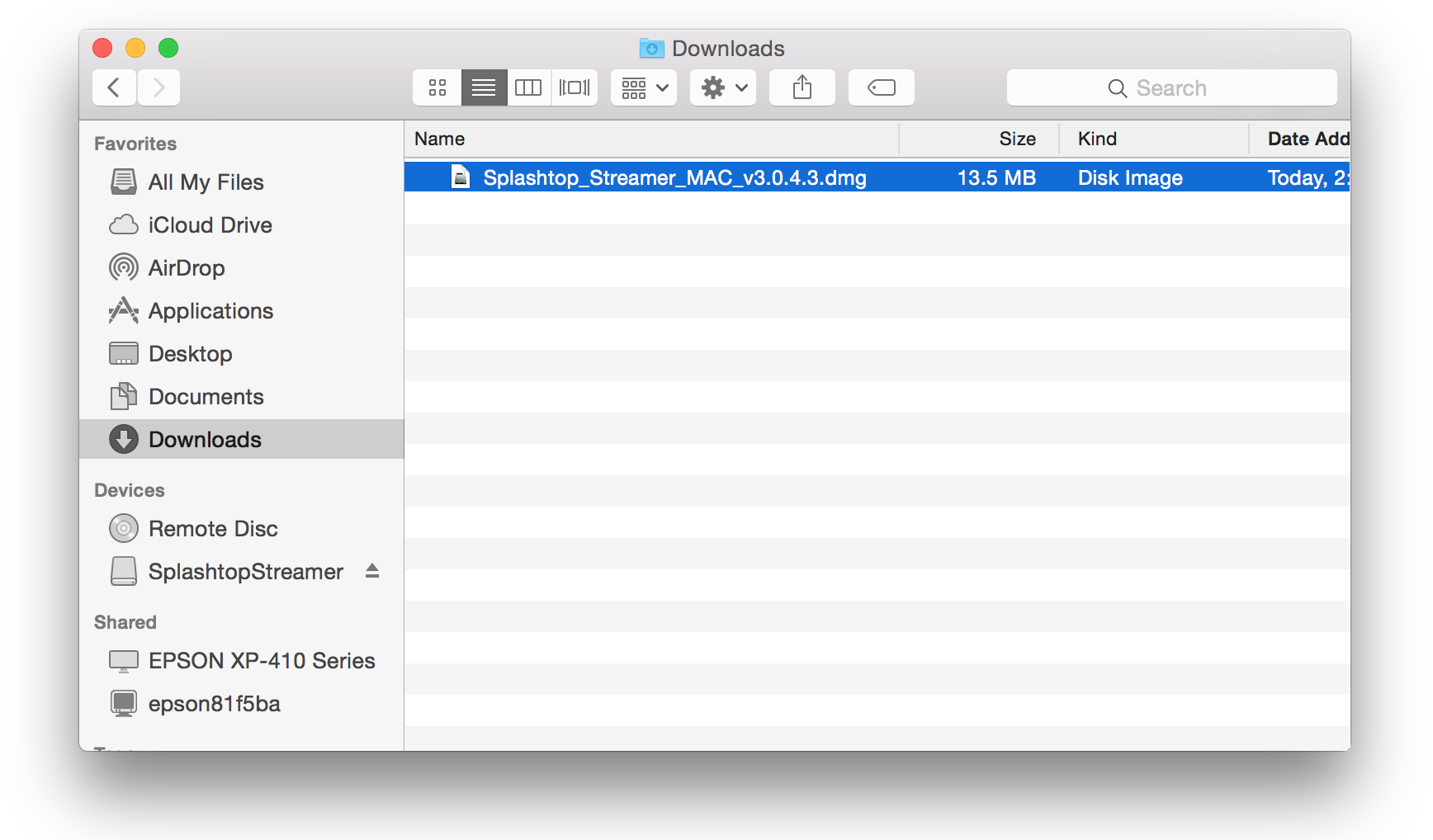
3. Double click on the “Install Splashtop Streamer” file
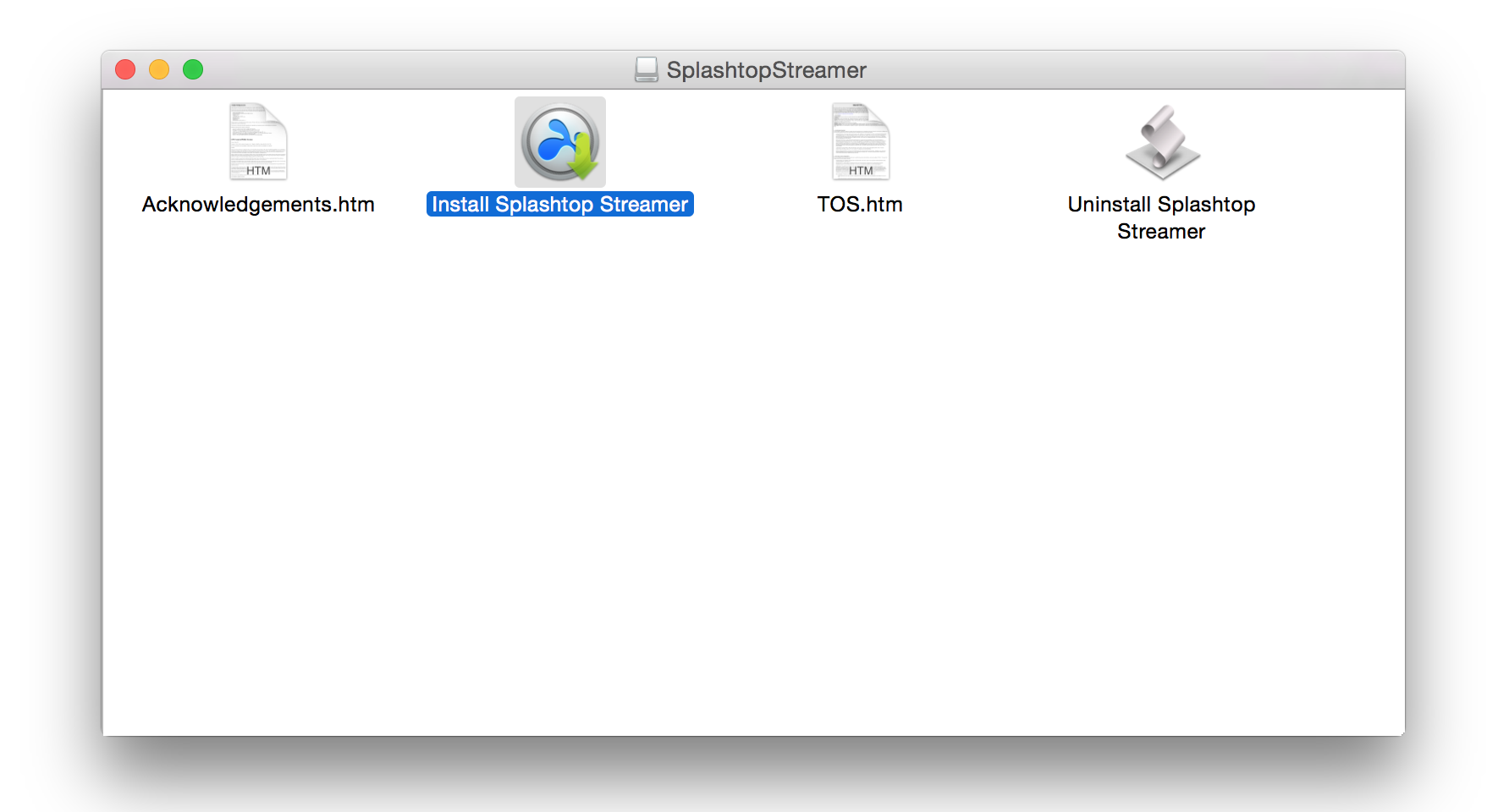
4. Once the installer is complete, click Close. (You may be prompted to restart, but it is not required)
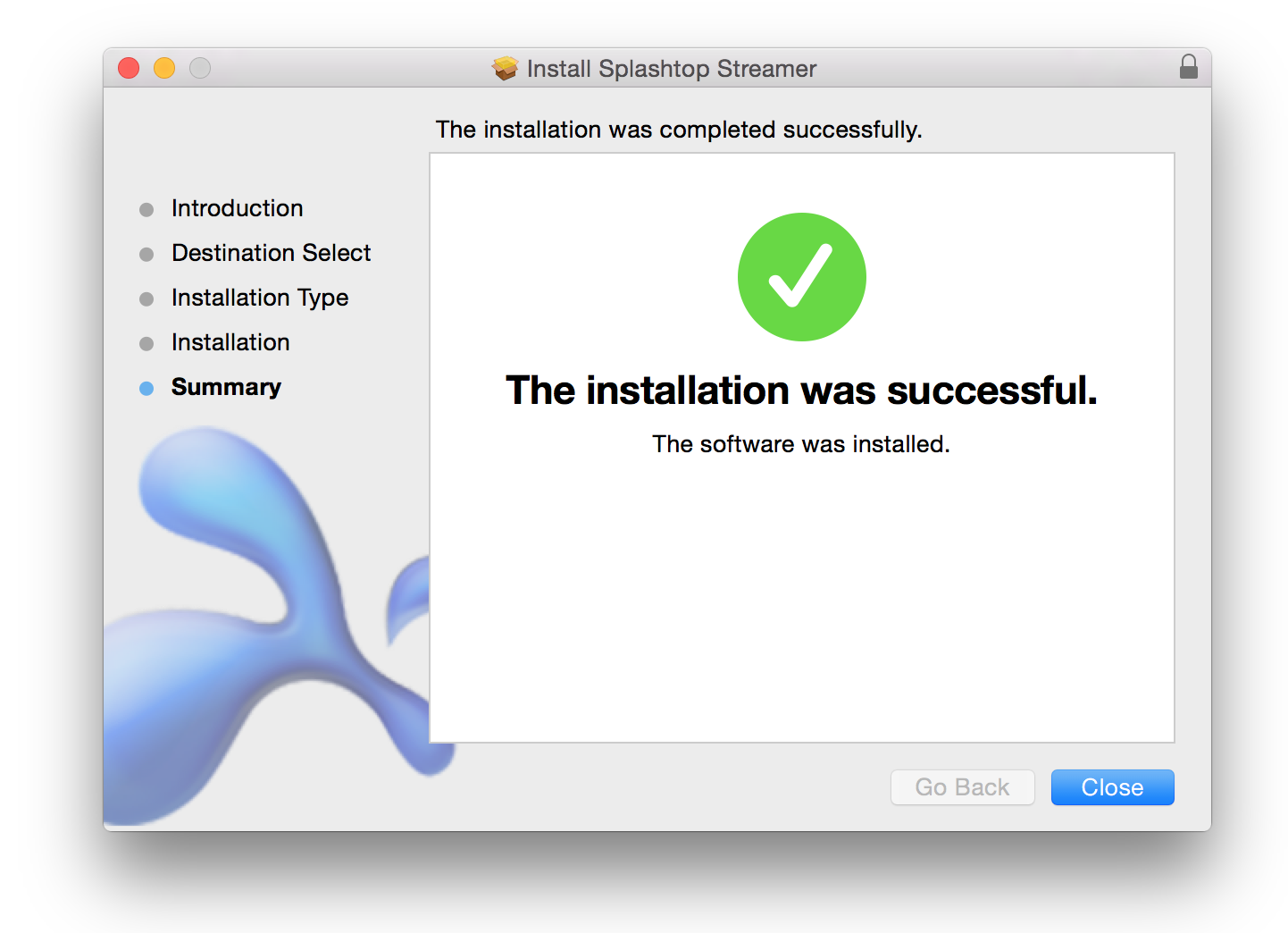
5. When you click Finish, you’ll be presented with a Splashtop Streamer Window with a place to paste the Computer Deployment code (below). Select Allow Access once you have the code in place.
Computer Deployment Code: ALA3X2YYRK4J
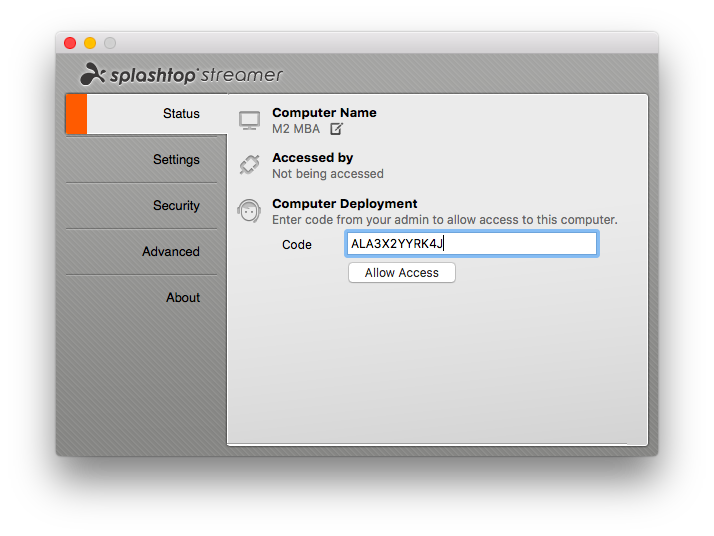
6. Confirm that you want M-Squared to have access to your machine by selecting confirm.